Welcome to
Online Support
We got you! We are standing by to answer any questions about your Liberty Wireless service. We can help you pay your bill, set up Auto Pay and more!

How to activate your plan
Select your SIM Type to view the instructions
1
Connect to your Wifi and download the Liberty Wireless app OR START ACTIVATION IN THE WEBSITE
2
Select activation option on the landing screen (APP)
3
Input your SIM Number
4
Set up your account
5
Choose to keep your current number or get a new one
- If you want to get a new number, select “get a new number” then enter your zip code
- If you want to keep your current number, proceed to the next step.
6
For keeping your current number
- Make sure you have your previous carrier information such as:
- Account number
- Pin/Password
- Zip Code
- Check the information provided
- Wait to receive a transfer confirmation
7
INSTALL YOUR eSIM (IF NOT ALREADY INSTALLED)
- (iOS) Go to your device settings then use your device to scan the QR code found in your confirmation email. If scanning the QR code is not possible, then select “Enter Code Manually“ and follow the on-screen prompts. After that, just copy and paste the SM-DP+ ADDRESS and ACTIVATION CODE directly from the web, app or your email.
- (Android) Go to your device settings then use your device to scan the QR code found in your confirmation email. If scanning the QR code on your phone isn't possible, choose “need help?“ then select “Enter Code Manually“ and follow the on-screen prompts. After that, just copy and paste the SM-DP+ ADDRESS and ACTIVATION CODE directly from the app or your email.
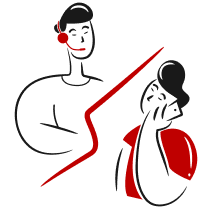
Still need help?
Can't find the answer you're looking for? Get in touch with a representative.
We are here 7 days a week from 9-6 EST.
We will respond to messages within 24 hours.
Please include your phone number and email address when contacting us through email.
